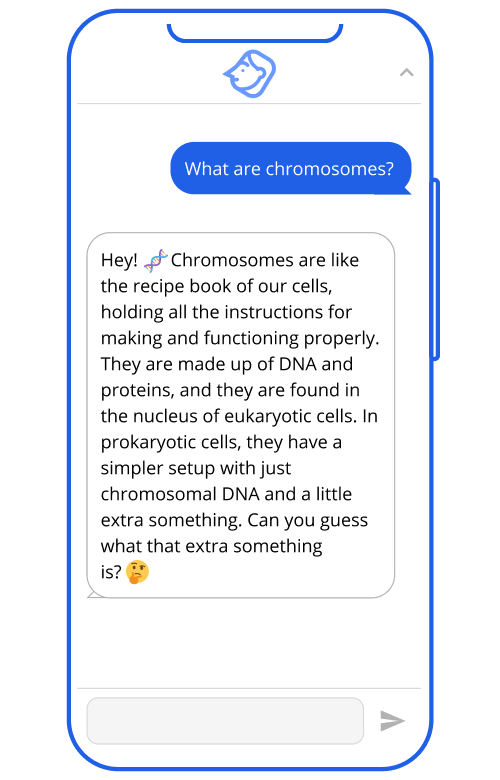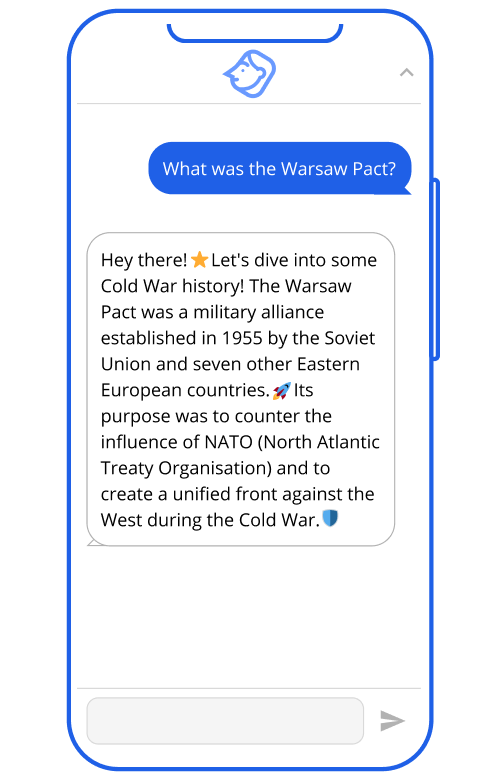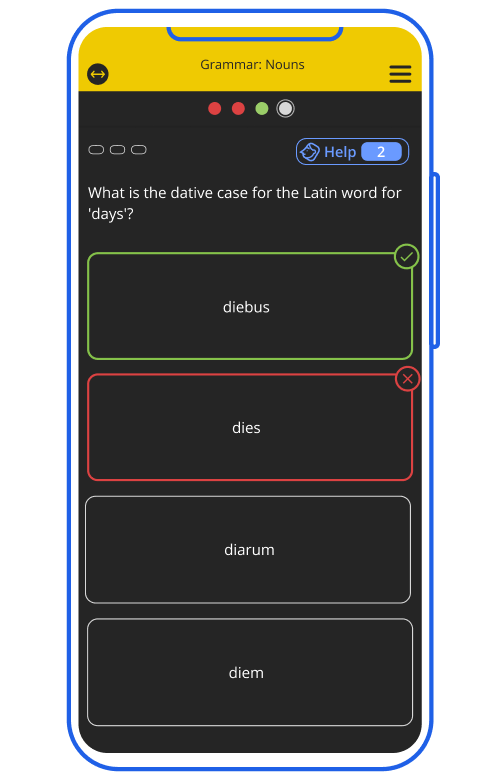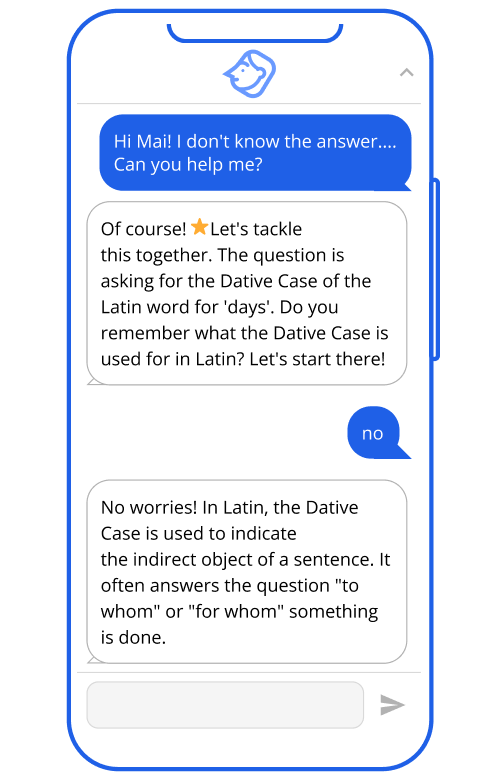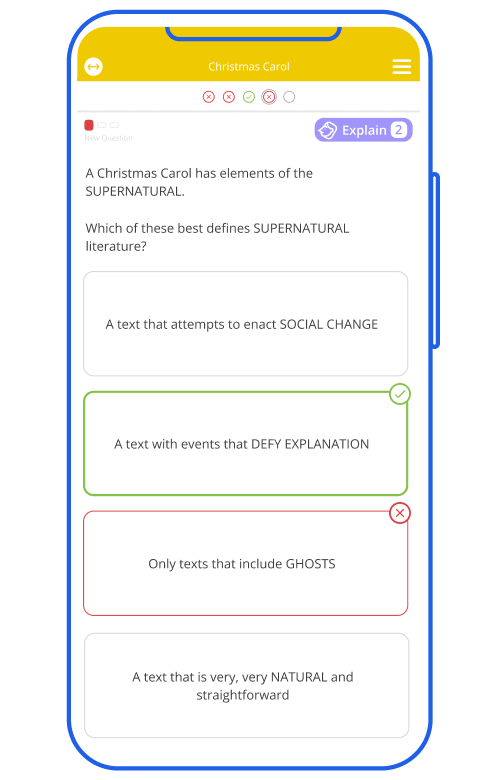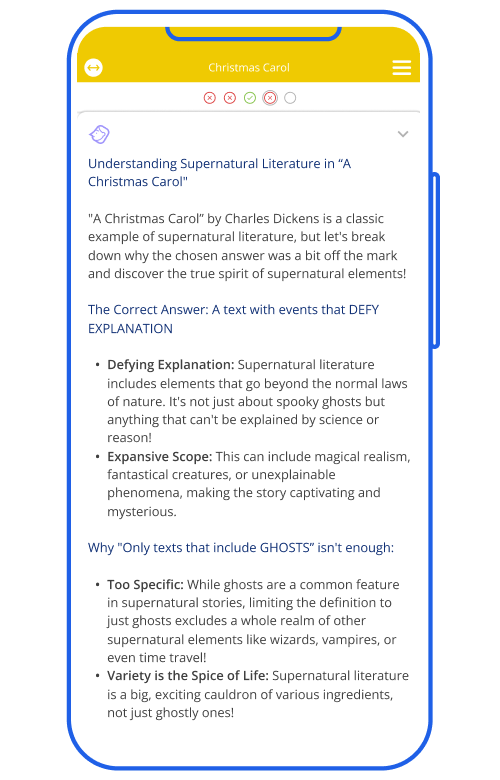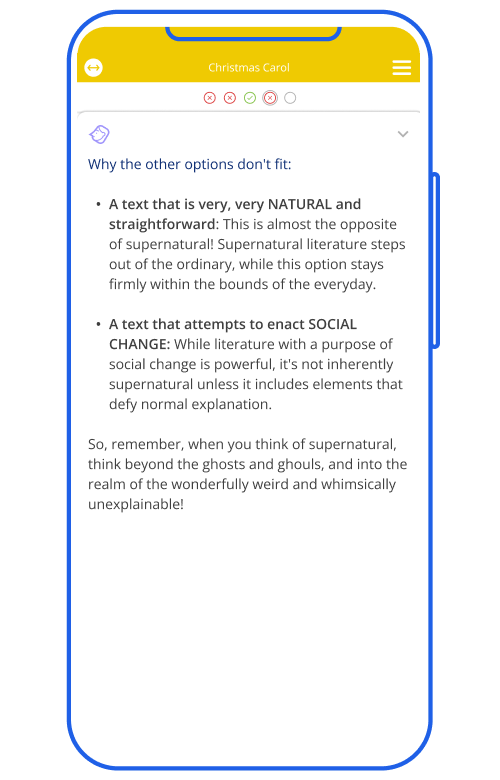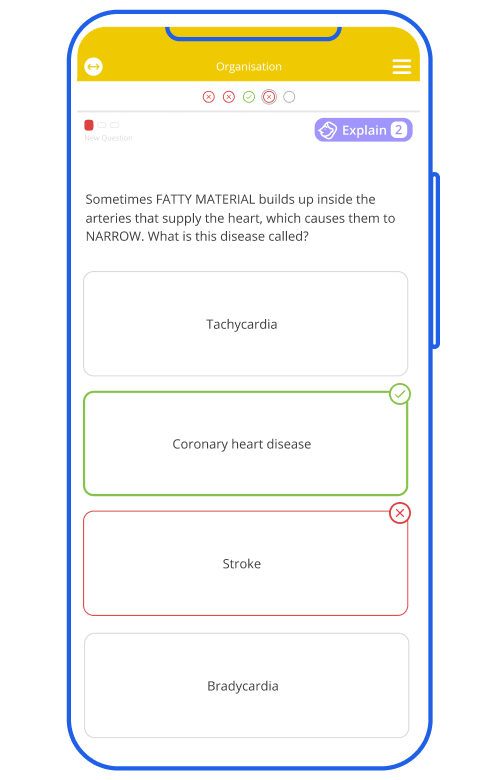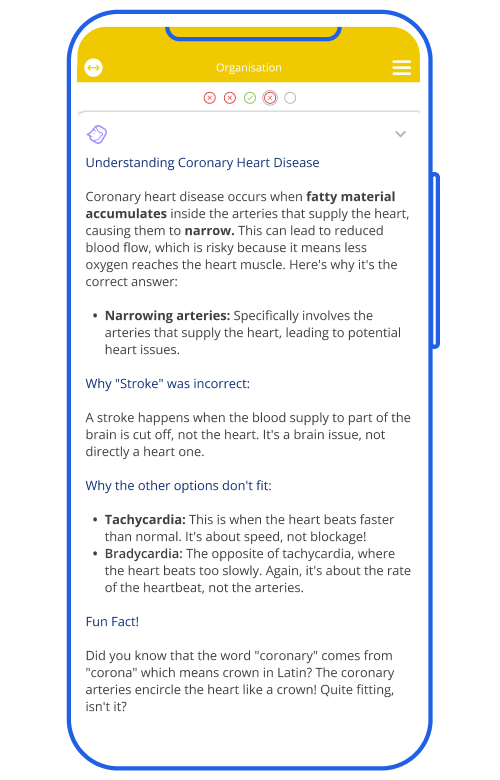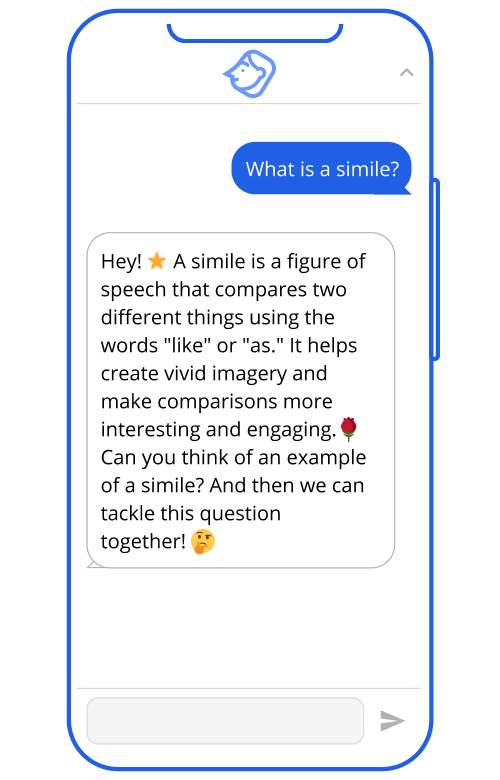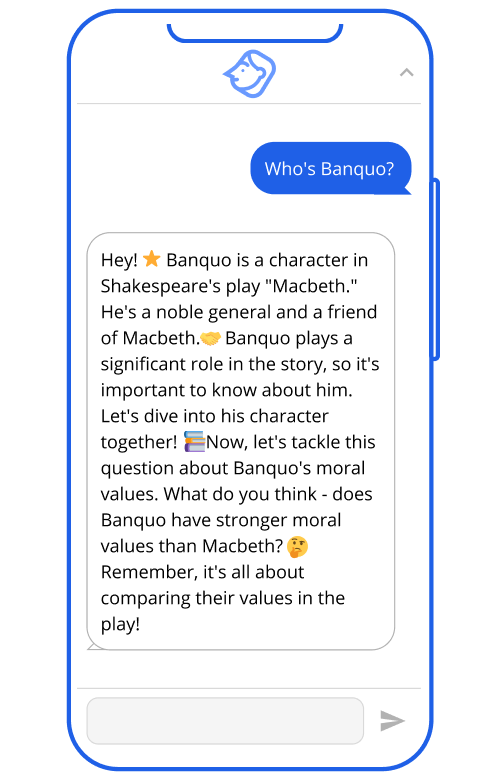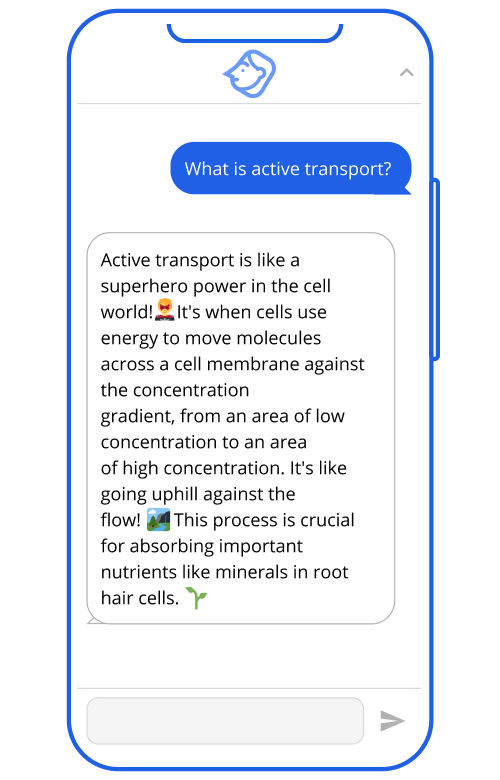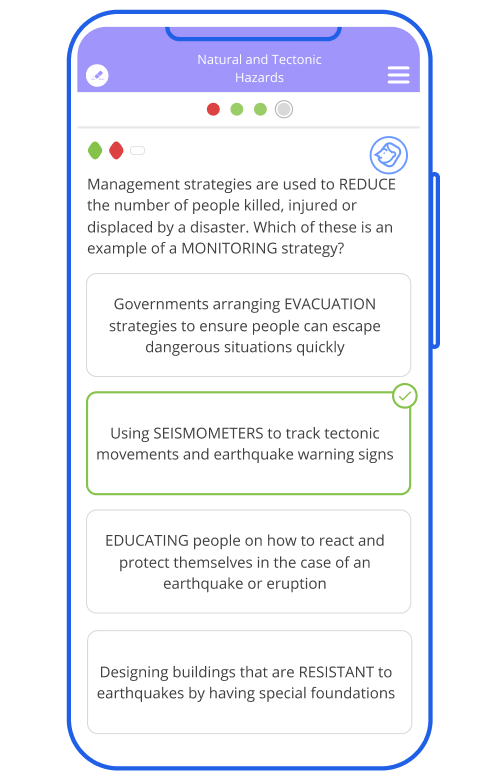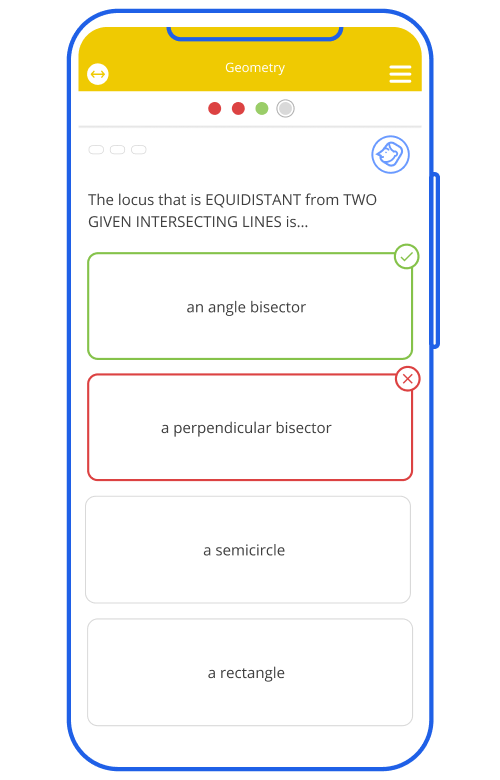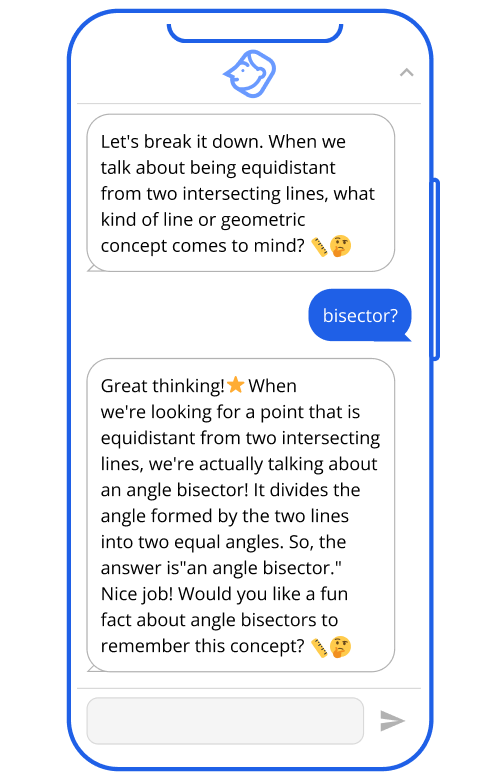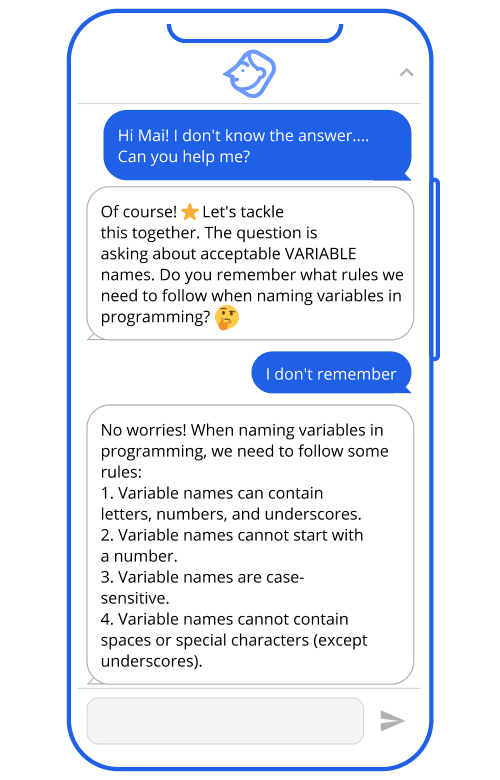How does Mai work?
Tassomai users with access to Mai will see the Mai icon on most of their quiz questions.
Clicking on ‘Mai Help’ opens a chat screen where students can choose from pre-prepared prompts or type their own questions. Mai won’t give away the actual answer, and can’t be distracted by off-topic or inappropriate questions!
If a student gets a multiple-choice question wrong, they can click ‘Mai Explain’ and Mai will explain why their answer is incorrect. These detailed explanations can also be reviewed later via a learner’s Tassomai Tree.
Who can access Mai?
All private subscriptions include full access to Mai, and families can put Mai to the test in their 7 day free trial.
When students get Tassomai through their schools they are limited to 2 ‘Mai Helps’ and 2 ‘Mai Explains’ chats per week, but school users’ parents have the option to upgrade to ‘Mai Unlimited’.